伙伴们
眼泪
随着脸庞轻轻滑落


一秒,两秒,仿佛时间静止,仿佛停止呼吸

"这女人不是坏人"
最可靠的船长

"世界政府.那又怎么样"
什么都可以斩断的武士先生

"姐姐只有你懂我"
暴力可爱的航海士小姐

"船员没有船长的命令是,不可以随便下船的"
时不时会极度勇敢的狙击手先生

"别对漂亮的小姐动粗"
色色的酷酷的傻傻的厨师先生

"我也要成为独挡一面的海贼,保护我的同伴"
天真善良的船医驯鹿
你所使用的浏览器反映你的个性 转载
我经常根据一个人所使用的浏览器来评价某个人。不管你信不信,你对浏览器的选择往往反映出了你的个性。
IE 5.0:
你使用电脑仅仅是为了即时聊天,写写电子邮件和博客。你顽固地拒绝升级你那老旧的WIN98,因为你并不需要太多的功能而且认为WIN98已经工作地很好了。你同时可能不使用任何杀毒软件,你只是每个月让你的儿子,侄子或朋友把把病毒清理干净而已。
IE 6.0:
你很可能并不知道什么叫做“浏览器”并且认为IE就是因特网。你对技术没有清晰的概念,而且你通常对电脑感到畏惧。同样的,你使用电脑也仅仅是为了即时聊天,写写电子邮件和博客。也许你的朋友曾不断地向你提及“被炒鱿鱼的狐狸”(Fired Fox),但你一直不明白那到底是什么,也不准备在它上面花时间。
IE 7.0:
你认为你站在了技术的最前沿,同时认为微软是地球上最伟大的公司。至于那个邪恶的“Lenoux”操作系统(音同Linux)则是由恐怖分子编写出来的。你在卧室的墙上张贴了斯蒂夫·鲍尔默(微软首席执行官)的海报,并希望自己在未来能成为第二个比尔·盖茨。你一想到“Vista”便会激动地浑身颤抖、坐立不安。
dAVId注:非常准确!!!
Firefox 1.x:
你很可爱而且有点傻里傻气的,并为FireFox感到骄傲。你是开源运动的强烈支持者,你认为理乍得·马修·斯托曼才是“真正的男人”。你其实并不关心FireFox是不是比IE更安全,更快速——你会一直使用FireFox哪怕它的效率比IE低上十倍。你只是因为你得到了一个免费、开源并拥有庞大技术支持社区的浏览器而感到高兴。无论任何时候你都会安装至少7个必不可少的扩展。
Firefox 2.0 Beta:
在白天你是个程序员,到了晚上你就成了一个开源软件开发者。要不,你就是一个疯狂的Firefox粉丝。你热衷于上报你遇到的每一个Bug,很可能你已经发布了至少一个开源项目的补丁。你喜欢对程序修修补补,而且丝毫不会在意在自己的电脑上运行beta版软件。毕竟,发现新的Bug和修改最新的软件对你来说充满了乐趣。
Mozilla:
从一开始你就在使用Mozilla。你认为FireFox宣传地过了火,相对于FireFox你更愿意去使用旧版的Netscape。你并不认为Mozilla套装(Moz Suite)是个负担——事实上你更喜欢一个集成了邮件客户端、IRC聊天客户端和网页编辑器的浏览器。你很不理解为什么有些人宁愿去挑选一个功能很少的浏览器而不是选择Mozilla。在其他的方便你更像一个Firefox用户——你喜欢开源、你喜欢你的浏览器扩展、等等——或许你会说Firefox用户的口味和你非常相似。总之,你们在使用一个令人钦佩的、功能强大的、gecko内核的浏览器,与此同时很多人仍然在他们的IE浏览器里挣扎。
Opera:
你并不关心Firefox之流,你所需要的只是一个世界上最好的浏览器——对你来说那就是Opera,而你很可能早在Opera收费时就购买了它。如果有一个Firefox粉丝对你的浏览器评头论足,你就会打开一个ACID2测试,然后以此来驳倒他。你知道什么是你所需要的(一个快速、支持标准的浏览器),你也明白怎样得到它。你对浏览器大战丝毫不感兴趣,虽然你有一点点希望Firefox获胜,因为如果那样的话会有更少的网页开发者制作只兼容IE的页面。
Netscape 8.x:
你是一个刚刚得到一台新电脑的老资历网民,虽然你对互联网知道的并不多,但你却清楚地记得你需要Netscape去使用它。你并不明白人们谈到的IE和那个叫Fire什么的东西到底是什么,而且搞不清楚奥普拉·温弗瑞(Oprah,一个脱口秀主持人,音同Opera)和因特网有什么关系,你所知道的就是点开那个大大的“N”,然后变成“在线”。你认为史蒂文的关于网络的演讲很有道理。
Netscape 7 和更老的版本:
参见IE 5.0。
AOL Explorer:
曾经有一天你安装了最新的AIM客户端,然后这个东西就成了你的默认浏览器。你非常讨厌它,但你却不知道怎样才能把它变回去。你甚至不知道你怎样才能向你的那些电脑高手朋友们描述这个问题,当你想得到帮助时你也许会像这样提问:“你能把这个新的网络,呃,变回原来的那个旧网络吗?”他们只会瞪着你,然后装作不明白你在说什么。他们或许并不像他们自己所说的那样了解电脑。
AOL Suite:
你很可能仍然在使用AOL的拨号网络,不然的话,你就是觉得在你使用宽带网络之后仍然需要AOL。有人告诉过你其实你上网是不需要用AOL拨号的,但你无法想象这是怎么一回事。这看起来很难做到,而且似乎是非法的。
Safari:
恭喜你!你是一个Mac用户并享受着那个名字给你带来的好处和好心情。你喜欢OSX,并且永远不会使用Windows。Windows对你来说实在是太过丑陋和低效,你更喜欢Mac的简洁和清晰,而Safari就是一个为你工作的浏览器。你从不会烦心去寻找另一个浏览器,因为你对你现在拥有的一切已经非常满意,你也不会因为世界而改变它。
Konqueror:
你是一个linux用户,并且打心底就是个极客(?)。你认为KDE是最好的桌面环境,并且因此而鄙视Gnome。你喜欢一个同时是文件管理器、ftp/scp客户端、smb分享客户端、PDF文档查看器和其它很多东西的浏览器。你喜欢向你的朋友炫耀KDE的网络透明度,你仅仅通过浏览器在你的网页服务器上编辑一个HTML文件,保存它,然后又在浏览器里重新载入修改后的文件。你日常使用的绝大多数软件都以K字大头(Kmail, Kontact, Kdevelop, Koffice 等等)
Lynx:
你肯定是个骗子,你真的想让我相信你使用一个文字浏览器来浏览所有网页?尤其是一个不支持javascript, frames, css甚至连tables显示都有问题的浏览器?说真的,我可以相信你一直使用VI(一个编辑器),用Mutt或Pine做你的主要邮件客户端,但你不可能让我相信你使用lynx作你的主浏览器。如果你真的做到了,那么你就是我一生中见到过的最最执着的极客了。向你脱帽致敬!
如果你不同意上面的话,请留言好让我知道。如果你被我不幸言中,那么请停止使用那个该死的浏览器并换一个真正的浏览器吧。也请你自由地给我漏掉的浏览器作简短的描述。
免责声明:我不清楚是谁制作的那个FireFox图像(就是本文开头的那个),有个人在留言本中曾使用它作头像。我向那个作者致以崇高的敬意,如果我能找到他的话。
谢谢你们所有的评论,让我们开公布诚吧——我并没有说Lynx是一个差劲的浏览器,事实上我在很多不同的方面都经常使用它。我只是怀疑是否有人把它作为主浏览器。如果你是的话,向你脱帽致敬!你比我执着多了。
现在我补充一些漏掉的比较流行的浏览器:
Flock:
他们也许会称你为Web 2.0先生。你所使用浏览器表明一点:你的足迹遍布flickr, del.icio.us, youtube和其它一打的网站。你认为Firefox还不错,但它并不不能让你在弹指间就能完成写博客、照片共享、标签和网络书签等等功能。你希望在你的脑袋里植入一块芯片,这样你就能一直连接到网络,而且能使用24/7移动博客。当一些目光短浅的人告诉你Flock只不过是Firefox的修改版时,你会赶走他们并说他们不能以更宽广的视野看东西。
Epiphany:
你是一个Gnome用户并为之自豪。你认为KDE简直是地狱里出来折磨人的东西,并且热衷于向人们解释KDE必须经过几个小时的修改才能使用,至于那些说KDE马上就能用的人则是可耻的骗子。你希望所有东西能更加简单和直观——那就是你为什么选择了Gnome,这同样也是你使用Epiphany的原因。你试过Mozzila和Firefox,但你发现它们实在是臃肿、丑陋和麻烦。你的桌面就像你的书桌一样整齐有序。
Maxthon and Avant:
你也许有些疑惑,虽然你喜欢IE并且不会换用别的浏览器,也不会担心网站会出现渲染不正常的错误,更不会担心它像其它内核浏览器那样不支持ActiveX控件,但你心底还是羡慕那些使用可以做到标签页浏览和其它很酷的功能的浏览器的朋友。你承认IE有点落后于时代,而你想要一些更加现代的东西,同时也不想放弃正常显示一些网站。Maxhton/Avant让你拥有了世界上最好的两项功能——舒适温暖的IE渲染引擎和其它浏览器里非常酷的功能。当IE7发布正式版时你就会换用IE7。
Sea Monkey:
你很喜欢简单的软件套装,对你来说把浏览器和电子邮件客户端分开是不可理喻的。你以前习惯于使用Mozilla,但Sea Monkey发布后你很快便换了口味并不再回头。你认为“Sea Monkey”是浏览器中有史以来最酷的名字。
w3m:
你一生的大部分时间都在当系统管理员。你很少看见阳光,因为你一天中大部分时间花在大型服务器的周围。如果周围没有电脑风扇的“嗡嗡”声你便无法入睡。哪怕是在夏天你每天也不得不穿一件暖和的夹克,因为服务器机房里的冷气开的是如此之高,如果你不加以注意的话便很容易感冒。年轻的极客们都向你看其,并试图模仿你——而你一直也不知道这是为什么。
K-Meleon:
你对长时间等待浏览器启动感到很不耐烦,甚至IE的启动速度对你来说也太慢了点。这也是为什么你的浏览器会预读取页面,然后仅仅花费十亿分之一秒去载入页面。你的生活节奏非常快,根本没有时间去等待浏览器慢慢启动。你可以花费几个小时去设置Windows注册表来提升程序的响应速度、载入时间,并减少所有程序的超时时间。
Dillo:
你从心底就是一个喜欢低资源占用的人,你喜欢让你的程序更加小巧和快速。你最喜欢运行IceWM或Windowmaker,同时嘲笑那些臃肿的桌面环境像KDE或Gnome。你以本地Linux/BSD guru著称。
这是国外一篇很火的文章,作者以调侃的语气分析了各种浏览器用户的特点。
译文链接:http://my.opera.com/z8519312/blog/show.dml/423938
原文链接:http://www.terminally-incoherent.com/blog/2006/08/19/what-does-your-browser-reveal-about-your-personality/
SEE WHAT COLOR OF ANIMAL YOU ARE
I find this interesint test from gaoyuan’s weblog
have a try here:
http://world.doubutsu-uranai.com/
here is my result
i am a red wolf 😛
it seems correctly i think 🙂
huang yidong
12/04/1984
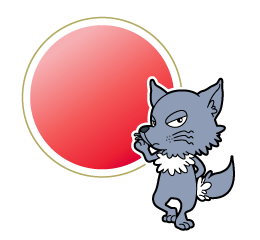
Red Wolf person is cheerful, pure and amiable.
However, you don’t like interference, and because you yourself don’t depend on others, you give the impression of being gruff and abrupt.
You are born with luck, and will be recognized socially and economically.
You don’t like to suck up to your boss.
You have a strong sense of justice, and even if you would be disadvantaged, you will act according to your principles.
You guard your responsibility precisely, and your cautiousness at work will get you trust of the others.
The weakness is you tend to get bored easily.
And being clumsy makes it difficult to become successful in the society, but if you meet a boss who would understand you, luck will come by.
You are good at producing original ideas, and are never out of new ideas and unique plans.
You have the power to put that into action as well.
You can carry out a race to be number one in areas that you are good at.
So, you are suited to become a specialist.
Even if you change jobs, you are able to accumulate knowledge, and will develop your own career.
Live 服务列表和介绍 转载
 以下是msblog提供的一份完整Windows Live系列46项服务列表,有助于你了解Live,除了列表之外还有简单的一句话介绍和URL地址(部分未上线的没有包含).
以下是msblog提供的一份完整Windows Live系列46项服务列表,有助于你了解Live,除了列表之外还有简单的一句话介绍和URL地址(部分未上线的没有包含).
01. Windows Live Drive (codename: Storage) Offering online storage to users
Offering online storage to users![]() http://drive.live.com
http://drive.live.com
02. Windows Live Contacts Part of a bigger picture, link goes to Live Mail but will integrate your contacts in Mail and Spaces together.
Part of a bigger picture, link goes to Live Mail but will integrate your contacts in Mail and Spaces together.![]() http://contacts.live.com
http://contacts.live.com
03. Windows Live.com (originally: Start.com) The new web portal for Windows Live – the homepage if you will.
The new web portal for Windows Live – the homepage if you will.![]() www.live.com
www.live.com
04. Windows Live Web Search The new MSN Search, with added features for searching for news, images, academia and feeds.
The new MSN Search, with added features for searching for news, images, academia and feeds.![]() http://search.live.com – http://www.live.com/?stickyHide=on
http://search.live.com – http://www.live.com/?stickyHide=on
05. Windows Live Messenger The rebranded MSN Messenger with integration with Live Spaces, interoperability with Yahoo! as well as free VoIP and video calls.
The rebranded MSN Messenger with integration with Live Spaces, interoperability with Yahoo! as well as free VoIP and video calls.![]() http://messenger.live.com
http://messenger.live.com
06. Windows Live Ideas The central site reporting on what’s new, what’s coming and what’s already out – just had a facelift on the site as well.
The central site reporting on what’s new, what’s coming and what’s already out – just had a facelift on the site as well.![]() http://ideas.live.com
http://ideas.live.com
07. Windows Live Mail (codename: Kahuna) The rebranded MSN Hotmail – better interface, easier to browse contacts, and no page refreshing as well as advanced spam protection.
The rebranded MSN Hotmail – better interface, easier to browse contacts, and no page refreshing as well as advanced spam protection.![]() http://mail.live.com
http://mail.live.com
08. Windows Live Favourites (codename: Roaming Favourites) Enabling you to access your favourites from anywhere in the world using this simple web interface – gadget for Live Spaces too.
Enabling you to access your favourites from anywhere in the world using this simple web interface – gadget for Live Spaces too.![]() (US) http://favorites.live.com – (UK) http://favourites.live.com
(US) http://favorites.live.com – (UK) http://favourites.live.com
09. Windows Live Expo (codename: Fremont) New competitor with eBay – buy, swap and sell products and without any costs to the users at all.
New competitor with eBay – buy, swap and sell products and without any costs to the users at all.![]() http://expo.live.com
http://expo.live.com
10. Windows Live Labs The brainy guys workying on new products and advanced technologies to make Live products better.
The brainy guys workying on new products and advanced technologies to make Live products better.![]() http://labs.live.com
http://labs.live.com
11. Windows Live OneCare (previously: OneCare Live) The one stop place for computer protection, anti-virus and advanced firewall.
The one stop place for computer protection, anti-virus and advanced firewall.
Subscription service – 90 day trial available for free![]() http://onecare.live.com – www.windowsonecare.com
http://onecare.live.com – www.windowsonecare.com
12. Windows Live Local (previously: Virtual Earth) An advanced mapping system with satellite coverage, road maps, soon to have driving directions and route planner, with Birds Eye™ imagery
An advanced mapping system with satellite coverage, road maps, soon to have driving directions and route planner, with Birds Eye™ imagery![]() http://local.live.com
http://local.live.com
13. Windows Live OneCare Safety Scanner (codename: Safety Center) Online scanning facility for checking your computer for viruses and cleaning up unnecessary files.
Online scanning facility for checking your computer for viruses and cleaning up unnecessary files.![]() http://safety.live.com
http://safety.live.com
14. Windows Live Custom Domains Allowing you to have your own domain name to use with Windows Live, Mail and Messenger.
Allowing you to have your own domain name to use with Windows Live, Mail and Messenger.![]() http://domains.live.com
http://domains.live.com
15. Windows Live Call Allowing you to call overseas and landlines for very cheap rates
Allowing you to call overseas and landlines for very cheap rates
Feature embedded in Windows Live Messenger![]() http://messenger.live.com
http://messenger.live.com
16. Windows Live Call for Free (codenamed: FreeCall) Enables you to call businesses for free after searching for them in Live Local.
Enables you to call businesses for free after searching for them in Live Local.
Feature embedded in Windows Live Local![]() http://local.live.com
http://local.live.com
17. Windows Live Search The free desktop application allowing you to search files on your computer, the web, Messenger sharing folders and your Live Drive.
The free desktop application allowing you to search files on your computer, the web, Messenger sharing folders and your Live Drive.![]() No URL yet – keep an eye out on Windows Live Ideas
No URL yet – keep an eye out on Windows Live Ideas
18. Windows Live Search Desktop (codename OneView) Part of Windows Live Search (there’s a lot of desktop/search/toolbars, we’re all a bit confused but they’re all set in stone)
Part of Windows Live Search (there’s a lot of desktop/search/toolbars, we’re all a bit confused but they’re all set in stone)![]() No URL yet – keep an eye out on Windows Live Ideas
No URL yet – keep an eye out on Windows Live Ideas
19. Windows Live Search Translation Allowing you to search using Live Web Search but translate pages and/or text
Allowing you to search using Live Web Search but translate pages and/or text![]() http://search.live.com
http://search.live.com
20. Windows Live Local Preview Imagery of San Francisco and Seattle, allowing you to navigate the map with a variety of views at street level.
Imagery of San Francisco and Seattle, allowing you to navigate the map with a variety of views at street level.![]() http://preview.local.live.com
http://preview.local.live.com
21. Windows Live Toolbar A toolbar which adds itself to Windows Explorer and Internet Explorer, allowing access to your Space, Live Mail, and Live Favourites and search everywhere you go.
A toolbar which adds itself to Windows Explorer and Internet Explorer, allowing access to your Space, Live Mail, and Live Favourites and search everywhere you go.![]() http://toolbar.live.com
http://toolbar.live.com
22. Windows Desktop Search Part of Windows Live Search (there’s a lot of desktop/search/toolbars, we’re all a bit confused but they’re all set in stone)
Part of Windows Live Search (there’s a lot of desktop/search/toolbars, we’re all a bit confused but they’re all set in stone)![]() No URL yet – keep an eye out on Windows Live Ideas
No URL yet – keep an eye out on Windows Live Ideas
23. Windows Live Mail Center (previously: Mail Desktop/Outlook Express Live) Enabling you to see your Live Mail, other POP3 and IMAP folders as well as RSS feeds and other email addresses and contacts on your desktop.
Enabling you to see your Live Mail, other POP3 and IMAP folders as well as RSS feeds and other email addresses and contacts on your desktop.
No website yet, download only![]() http://g.msn.com/1csbeta/OELive
http://g.msn.com/1csbeta/OELive
24. Windows Live ID The new and improved MSN Passport – working seamlessly with Live services and allowing multiple sign-ins with different accounts.
The new and improved MSN Passport – working seamlessly with Live services and allowing multiple sign-ins with different accounts.![]() http://login.live.com – http://account.live.com
http://login.live.com – http://account.live.com
25. Windows Live Essentials (previously Windows Live Now) The Google Pack equivilant – allowing you to customise and install all the available Live services straight away
The Google Pack equivilant – allowing you to customise and install all the available Live services straight away![]() No URL yet – keep an eye out on Windows Live Ideas
No URL yet – keep an eye out on Windows Live Ideas
26. Windows Live Account The central point to change, modify and create new Live ID’s and settings.
The central point to change, modify and create new Live ID’s and settings.![]() http://account.live.com
http://account.live.com
27. Windows Live Clipboard Enabling you to cut, copy and paste information from one website server to another ideal for moving calendar or contact entries between accounts.
Enabling you to cut, copy and paste information from one website server to another ideal for moving calendar or contact entries between accounts.
No URL yet, but check out the non-Microsoft site![]() www.liveclipboard.org
www.liveclipboard.org
28. Windows Live Marketplace (codename: Agora) The new Marketplace enabling you to buy and download software straight to your Vista machine.
The new Marketplace enabling you to buy and download software straight to your Vista machine.![]() www.windowsmarketplace.com
www.windowsmarketplace.com
29. Windows Live Shopping Competitor to Amazon.com – lets you browse and buy software at your own time, pace and leisure
Competitor to Amazon.com – lets you browse and buy software at your own time, pace and leisure![]() http://shopping.live.com
http://shopping.live.com
30. Windows Live QnA (codename: Answers) Ask questions, get answers, vote on answers and earn kudos points which earn you special rewards.
Ask questions, get answers, vote on answers and earn kudos points which earn you special rewards.![]() http://qna.live.com
http://qna.live.com
31. Windows Live Spaces (codename: Spaces 10.5) The world’s biggest social networking site, letting you blog, add photo’s, customise content and add gadgets.
The world’s biggest social networking site, letting you blog, add photo’s, customise content and add gadgets.![]() http://spaces.live.com
http://spaces.live.com
32. Windows Live Academic Search Allows you to search the web for academia – books and journals from different author and relevance.
Allows you to search the web for academia – books and journals from different author and relevance.![]() Academic tab on http://search.live.com
Academic tab on http://search.live.com
33. Windows Live Image Search Enables you to search the web for specific images, of different sizes and preview panes.
Enables you to search the web for specific images, of different sizes and preview panes.![]() Image tab on http://search.live.com
Image tab on http://search.live.com
34. Windows Live Product Search Enables you to search the web for products to buy using Windows Live Search.
Enables you to search the web for products to buy using Windows Live Search.![]() http://products.live.com
http://products.live.com
35. Windows Live Voicemail A new feature for Live Mail and Messenger for leaving voice messages for other people for when they are unavailable.
A new feature for Live Mail and Messenger for leaving voice messages for other people for when they are unavailable.![]() No URL yet – keep an eye out on Windows Live Ideas
No URL yet – keep an eye out on Windows Live Ideas
36. Windows Live Sign-In Assistant The easier way to signin and out of Windows Live using a simpler interface and advanced security.
The easier way to signin and out of Windows Live using a simpler interface and advanced security.![]() http://login.live.com – http://account.live.com
http://login.live.com – http://account.live.com
37. Windows Live Wifi Suite Downloadable software for easy access to wireless networks on your laptop or mobile device.
Downloadable software for easy access to wireless networks on your laptop or mobile device.![]() http://wifi.live.com
http://wifi.live.com
38. Windows Live Hotspot Locator Web interface allowing you to search hundreds of thousands of free or paid wireless hotspot locations in over 90 countries.
Web interface allowing you to search hundreds of thousands of free or paid wireless hotspot locations in over 90 countries.![]() http://hotspot.live.com
http://hotspot.live.com
39. Windows Live Dev The development center and supplier of software developmnet kits for Windows Live developers.
The development center and supplier of software developmnet kits for Windows Live developers.![]() http://dev.live.com
http://dev.live.com
40. Windows Live Gallery (codename: Customise) The central place to browse, submit or apply gadgets to Live.com or to Windows Live Spaces.
The central place to browse, submit or apply gadgets to Live.com or to Windows Live Spaces.![]() http://gallery.live.com
http://gallery.live.com
41. Windows Live Mobile Live for mobile devices – accessible on a mobile device and able to see your customisable Windows Live.com
Live for mobile devices – accessible on a mobile device and able to see your customisable Windows Live.com
Mobile devices only![]() http://mobile.live-int.com/portal/default.aspx
http://mobile.live-int.com/portal/default.aspx
42. Windows Live Mobile Mail The revamped MSN Hotmail for Mobile but brought to a mobile device.
The revamped MSN Hotmail for Mobile but brought to a mobile device.
Mobile devices only![]() http://mobile.live.com
http://mobile.live.com
43. Windows Live Mobile Search The revamped MSN Search for Mobile but brought to a mobile device – mobile compatibility integrated.
The revamped MSN Search for Mobile but brought to a mobile device – mobile compatibility integrated.
Mobile devices only![]() http://mobile.live.com
http://mobile.live.com
44. Windows Live Publishing Portal The new way to buy books – searching millions of books and able to buy them online using an online preview pane.
The new way to buy books – searching millions of books and able to buy them online using an online preview pane.![]() http://publisher.live.com
http://publisher.live.com
45. Windows Live Feeds A dedicated team to help aggregate information around the Internet – just how RSS is part of Mail Center.
A dedicated team to help aggregate information around the Internet – just how RSS is part of Mail Center.![]() No URL yet – keep an eye out on Windows Live Ideas
No URL yet – keep an eye out on Windows Live Ideas
46. Windows Live Dashboard Part of Essentials but lets you see what you have installed, what’s on offer and other links for support.
Part of Essentials but lets you see what you have installed, what’s on offer and other links for support.![]() No URL yet – keep an eye out on Windows Live Ideas
No URL yet – keep an eye out on Windows Live Ideas
